iSchoolApps.com.au
This week we released an improvement to background image assignment for all newly published/updated Android apps!
Q: What’s happening?
A: From now on, Android apps will use the background images in the “iPhone 5/6” section (soon to be renamed “Phone”).
Q: Why is this happening?
A: Android device screens are just like iPhones in terms of aspect ratio. iPhone 5 and up have a 16:9 ratio, and the overwhelming majority of Android devices using either a 16:9 or 16:10 ratio. This change is a big optimization for our Android apps.
Q: How did it work before?
A: Android background images pulled from the “Mobile” section, which has a 3:2 aspect ratio like that of the iPhone 4/4S. This section will soon be renamed “iPhone4/4S” and only apply to those two devices, since their screen sizes are so different than the newer iPhones and Androids.
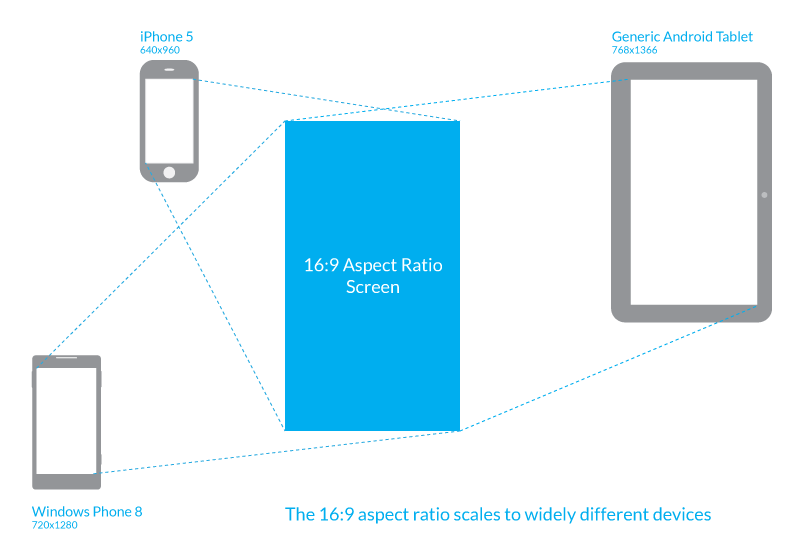
What to Expect
- If you’re publishing your app for the first time: Check out the pop-out previewer in your dashboard. This will give you the best idea of what the app will look like on both iPhones and Android.
- If you’re updating an old Android app: Make sure you have images assigned under the iPhone 5/6 section (soon to be renamed “Phone”). This will ensure your Android apps look their best.
- If you only use the “Mobile” section and have enabled the “Use images from mobile section” option: Nothing will change! Your new Android apps will pull images from this section just as before. However, we do recommend you begin moving your background images over to the iPhone 5/6 section to prepare for the future!
It’s easier with iSchoolApps.com.au
