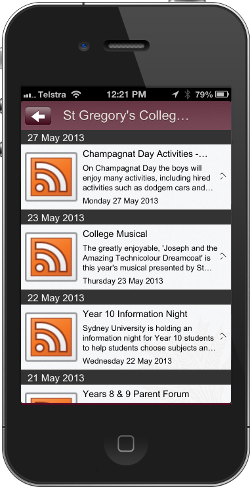|
|
Why will an RSS Feed save your school time and money What is RSS? RSS (Rich Site Summary) is a format for delivering regularly changing web content. Many news-related sites, weblogs and other online publishers syndicate their content as an RSS Feed to whoever wants it. How can your school save time and money? Your school may already have an RSS Feed that links to your news, blog or calendar. This infomation is generally sent home to parents on paper (how many do we find on the playground while on duty). Staff have to produce this information for the web, print and other publications, this takes time and money. IOS or Android BUT now HTML to Windows and Blackberry. On your iSchoolApp the RSS Feed is available through the native App (IOS & Android) but with your RSS Feed been able to be seen on your HTML5 Mobile App you can now access parents on other mobile devices, with no extra charge.
How do I use my RSS Feed in my iSchoolApp? Like everything with ISA its a simple process
|