There are so many tools that educators can use to get students interested and engaged in their work. Like most teachers today, I integrate technology into my instruction everyday. I’m lucky to work in a school with one-to-one technology and use iPads with my students throughout every school day. That makes it easy to use QR codes in my classroom — and there are many reasons I love using QR codes!
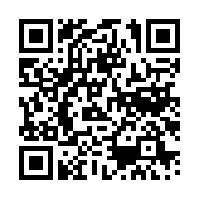 What is a QR Code?
What is a QR Code?
A Quick Response Code is a digital image that can be scanned without the beam of light needed to scan barcodes at the supermarket. It’s used in advertising and marketing for smartphone users. You may have seen QR codes on flyers, subway posters, brochures and even cereal boxes. They are often accompanied with a message that says, "For more information scan this code." They can be scanned using one of the many free QR scanner apps available for smartphones and tablets. When you scan the code, you’ll be taken directly to a website.
What does this marketing tool have to do with education? If I want all of my students to visit one website, I’ll create a QR code for that website. And that’s only one of the benefits.
Here’s the top 5 tips for using QR Codes in the Classroom when using Ipads or other mobile devices.
1. No more Long Web Addresses
Scanning QR code can link you directly to a web address. Instead of asking students to type in a long web address where they could easily make mistakes, a QR code can take them straight to a website. Whilst it’s easy to a main address like www.abc.net.au, directing students to a specific article might require them to type in a combination of case sensitive letters and numbers. QR codes are the perfect solution for students of all ages, but especially for children with special needs and those students who are easily frustrated.
2. Take Students Directly to a Designated Website
We all want to avoid using search engines that might bring our students to the wrong website. This direct approach also limits their exposure to similar sites that might not be kid-friendly. You can create a list of QR codes for websites to make Internet research easier for students.
3. Save Time
Instead of waiting for each student to type in a long web address, they can all quickly scan the QR code. You won’t have to waste valuable minutes from your lesson because all students will be on task and viewing the correct website in seconds. Try projecting the QR code on the board or printing just one QR code for each table of students to save yourself the time of making extra copies.
4. QR Codes are Easy to Make
Making your own QR codes is easy and it’s free. Websites like Qurify.com allow you to generate your own QR code in less than a minute. Simply copy and paste a long web address, and they’ll create a code that is unique to that particular website. You can save, print and distribute the QR code to students.
5. Intoduce some simple variety to your normal routine
It’s great to have variety for your students. Try creating information hunts that get your students to visit a variety of websites to gather information on a topic. You can get students engaged and moving by placing QR codes in different parts of your classroom or around the school.
